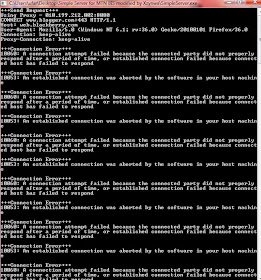MTN UNLIMITED ONE DAY WITH #100 FOR PC
Page 1 of 1
 MTN UNLIMITED ONE DAY WITH #100 FOR PC
MTN UNLIMITED ONE DAY WITH #100 FOR PC
This is what i (Mickydroid) is currently using so i decided to make this post so that you guys will start enjoying. With this new trick you can use BB10 plans with simple server to browse and download With N100 and you can download over 4.5gb files with it.
How To Use BB10 Plans On Simple Server on Pc
1.Download this already configured Simple Server for Pc at the end of this post.
2.Extract the downloaded file on your pc using Winrar
3.Click on the extracted file and launch the Simple Server.exe file, then minimize the pop up file
4.Subscribe to daily bbmidid plan for 24hrs which cost N100 by Sending BBMIDID to 21600
Now configure your modem as
Apn: web.gprs.mtnnigeria.net
Configure your browser as
127.0.0.1 port: 8080
After you have sent the message, you will be sent a comfirmation sayin welcome to the MTN one day plan and bla bla bla.
Note: You may receive a message saying “Yello! You have used up your BB10 data plan,just ignore the messages and continue to browse and download still you exhausted the 4.5GB data for 24hrs.
Now click on the link below to download simpleserver for PC.
https://www.dropbox.com/s/mubrch8law2ysiy/MTN%2Bsimple%20server%20-%20copy.zip?dl=0
How To Use BB10 Plans On Simple Server on Pc
1.Download this already configured Simple Server for Pc at the end of this post.
2.Extract the downloaded file on your pc using Winrar
3.Click on the extracted file and launch the Simple Server.exe file, then minimize the pop up file
4.Subscribe to daily bbmidid plan for 24hrs which cost N100 by Sending BBMIDID to 21600
Now configure your modem as
Apn: web.gprs.mtnnigeria.net
Configure your browser as
127.0.0.1 port: 8080
After you have sent the message, you will be sent a comfirmation sayin welcome to the MTN one day plan and bla bla bla.
Note: You may receive a message saying “Yello! You have used up your BB10 data plan,just ignore the messages and continue to browse and download still you exhausted the 4.5GB data for 24hrs.
Now click on the link below to download simpleserver for PC.
https://www.dropbox.com/s/mubrch8law2ysiy/MTN%2Bsimple%20server%20-%20copy.zip?dl=0
Page 1 of 1
Permissions in this forum:
You cannot reply to topics in this forum